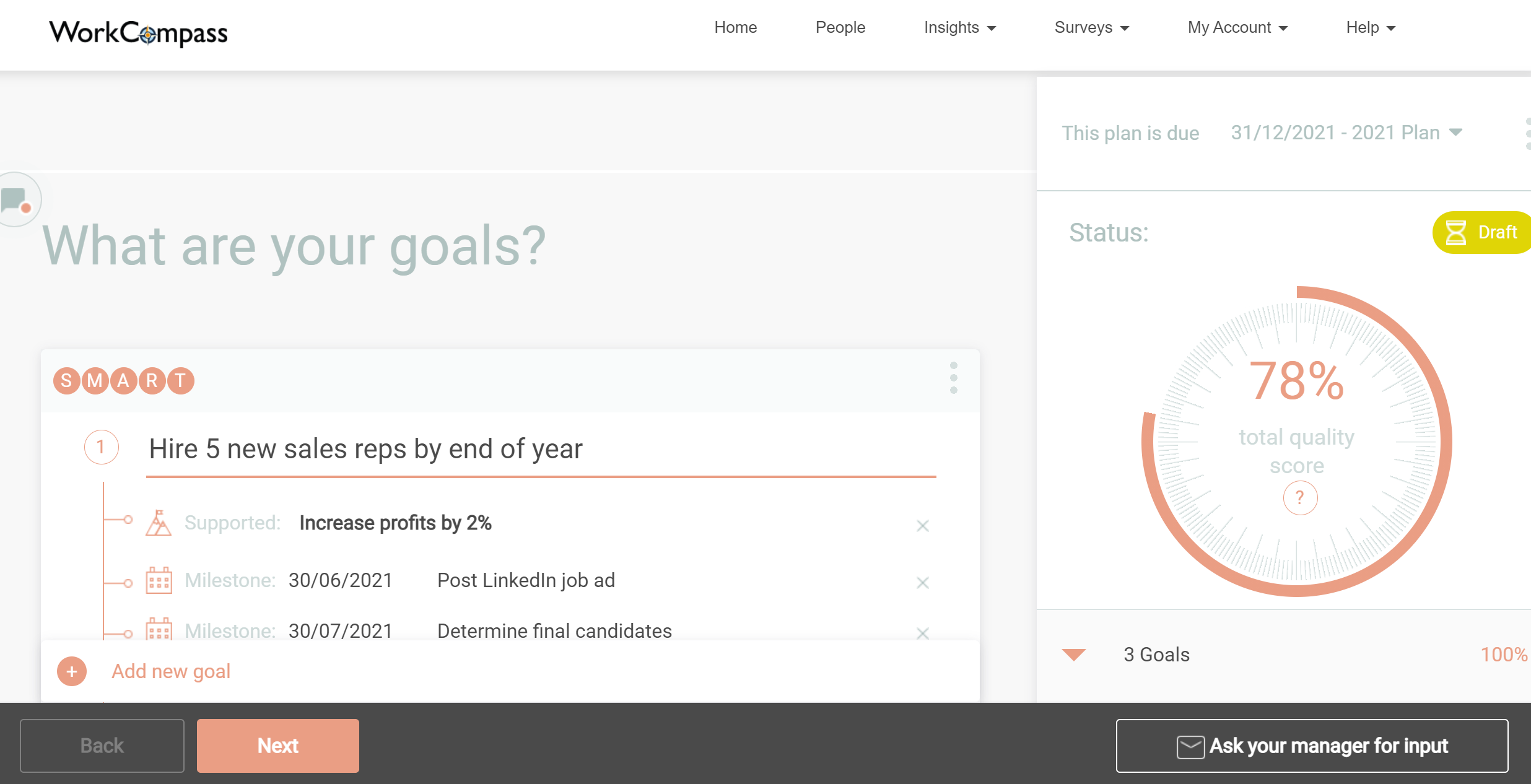How do I reopen and edit an archived plan?
Have you already completed your review and your plan is archived, but you realized that you need to add some extra information? You can still edit the plan by requesting that your Manager or an Admin unarchive it for you.
To unarchive a plan as a Manager or an Admin follow these steps:
-
Click on My Account, then click on Profile.
-
On the left side of the page under the Team section click on the name of the Employee who needs their plan to be unarchived.
-
Click on the name of the plan that needs to be unarchived.
-
Click the Re-open? button to change the status from archived to current.

Your Employee will then receive an email notification letting them know that their plan has been reopened.
If you are an Employee and you need to edit your plan, once it has been unarchived follow these steps:
-
Click on My account, then click on Profile.
-
Click on the name of the plan that needs to be edited.
You will be able to leave comments and update any ratings as necessary.
If you would like to edit the goals, you can click on the three dots next to the goal as shown below.

If you make any changes to your plan, make sure to click on the Ask your manager for input button, so the changes will be reflected on the review page.