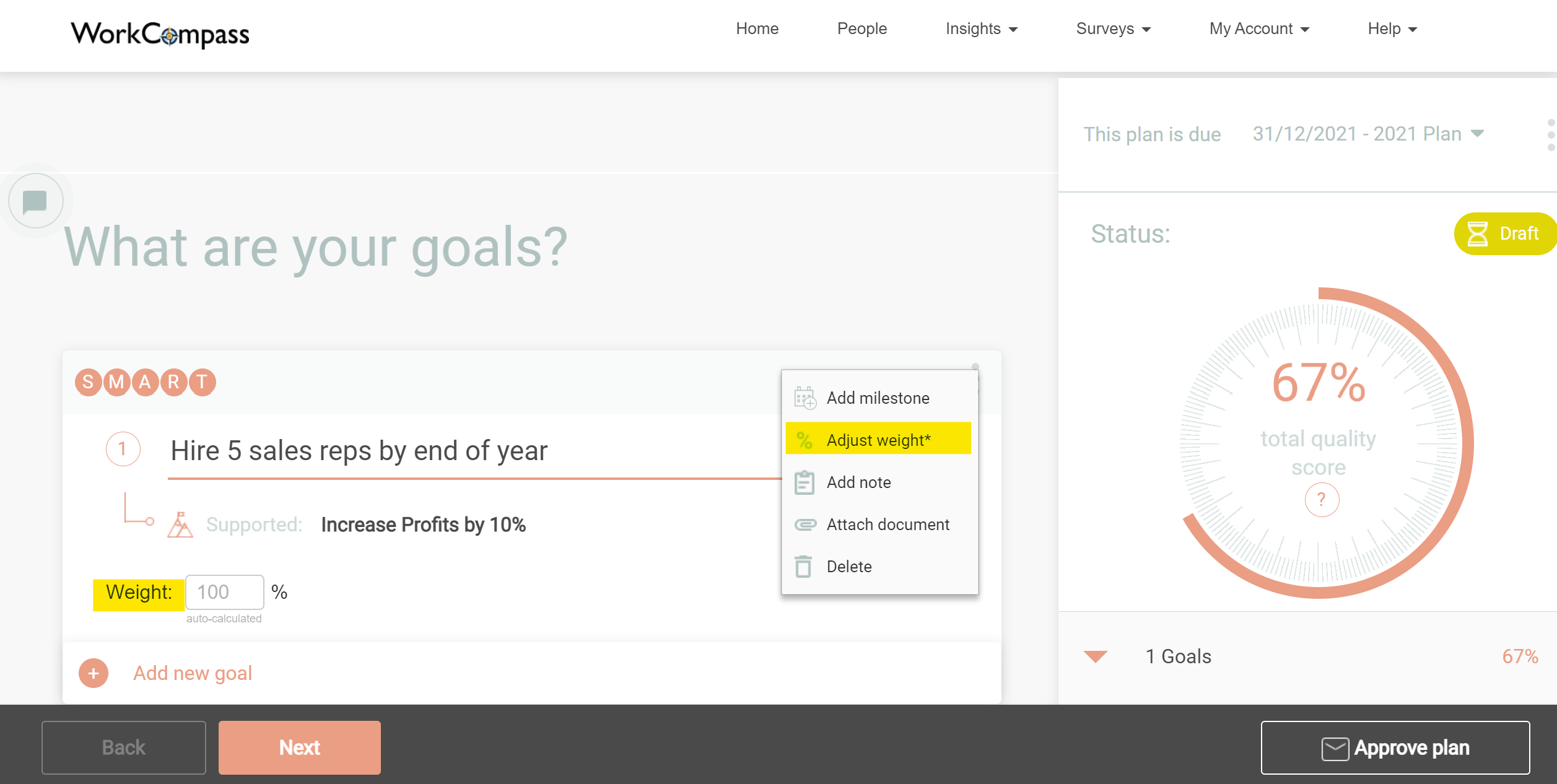How do I change the weighting of a goal?
WorkCompass allows you to attribute weights to goals according to their level of priority.
To adjust the weight of an individual goal, please follow these steps:
- Log in to your WorkCompass account and click on the plan you would like to edit.
- Click on the three dots to the right of the goal text.
- Click on Adjust weight to adjust the weighting of the individual goal.
- Enter the percentage weight that you would like to attribute to this goal in the box next to Weight as shown below. Please note that all weights must add up to 100%.
When your final overall score is calculated, the weighting of each goal will be taken into account. If you do not want to weigh your goals differently the system will auto-calculate the weights so that they are equal for each goal and add up to 100%.