How do I set up 360° survey?
Only HR Admins can create a 360° survey.
WorkCompass allows you to send out 360° surveys. Admins can send the 360° survey for any Employee in the company and Managers can send the survey for their direct reports. The 360° survey can be sent to an Employee's Managers, direct reports, and peers (those reporting to the same manager).
As the survey gathers feedback from multiple sources, it is a great tool to use as the foundation for a personal development plan.
*Please note, if 360° surveys are not available on your accountant and you are an Administrator you can request them to be enabled by contacting our support team via the Help tab in your WorkCompass account.
Setting Up a 360° survey
To set up the survey, you must navigate to the profile of the person you will be sending the survey for. You will see the 360° surveys section just beneath their Performance Plans section. Click "New" and select the groups you wish to send the survey to:

In the case of the below survey, a survey will be sent to Colm Mac Giolla Rí, his direct reports, and his peers.

Completing the survey
Each person who must complete the survey will receive an email with the survey link.
.png?width=688&height=221&name=image%20(1).png)
The link will remain active until the survey is completed or closed. To close the survey, go to the person's profile and click on 360° survey's name. From there you can click on Close survey button.
.png?width=688&height=128&name=image%20(2).png)
What are the 360° survey questions?
Please see below for a list of a questions that are asked to each individual completing the survey. Please note there is also an option to provide feedback on the person's strengths and improvement areas.


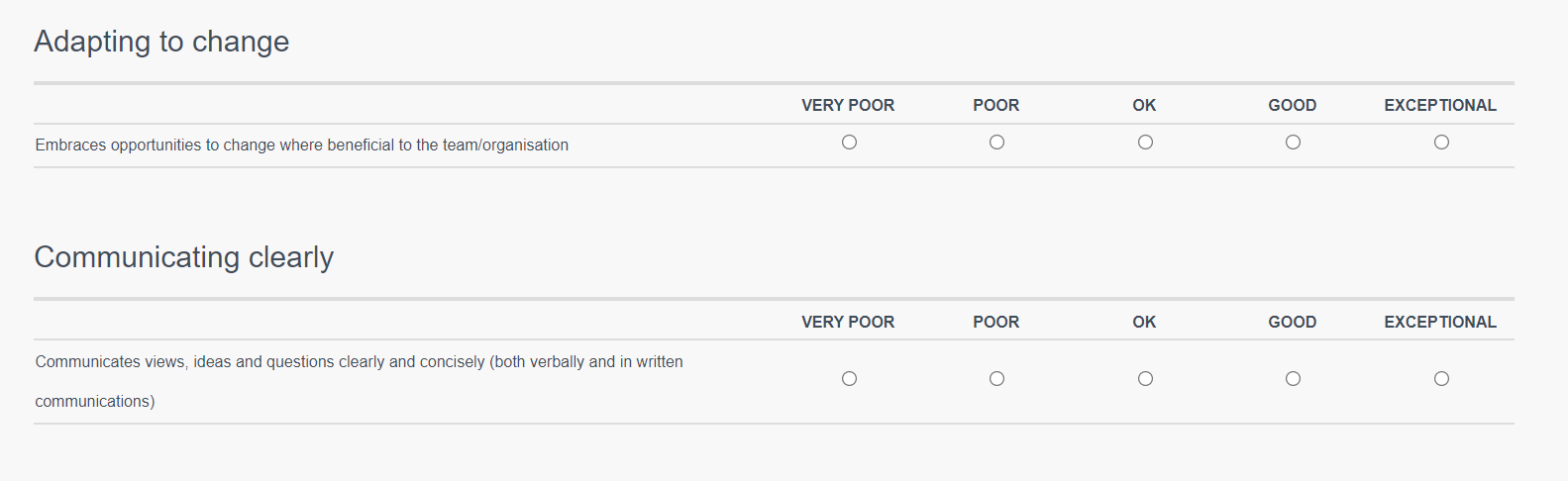
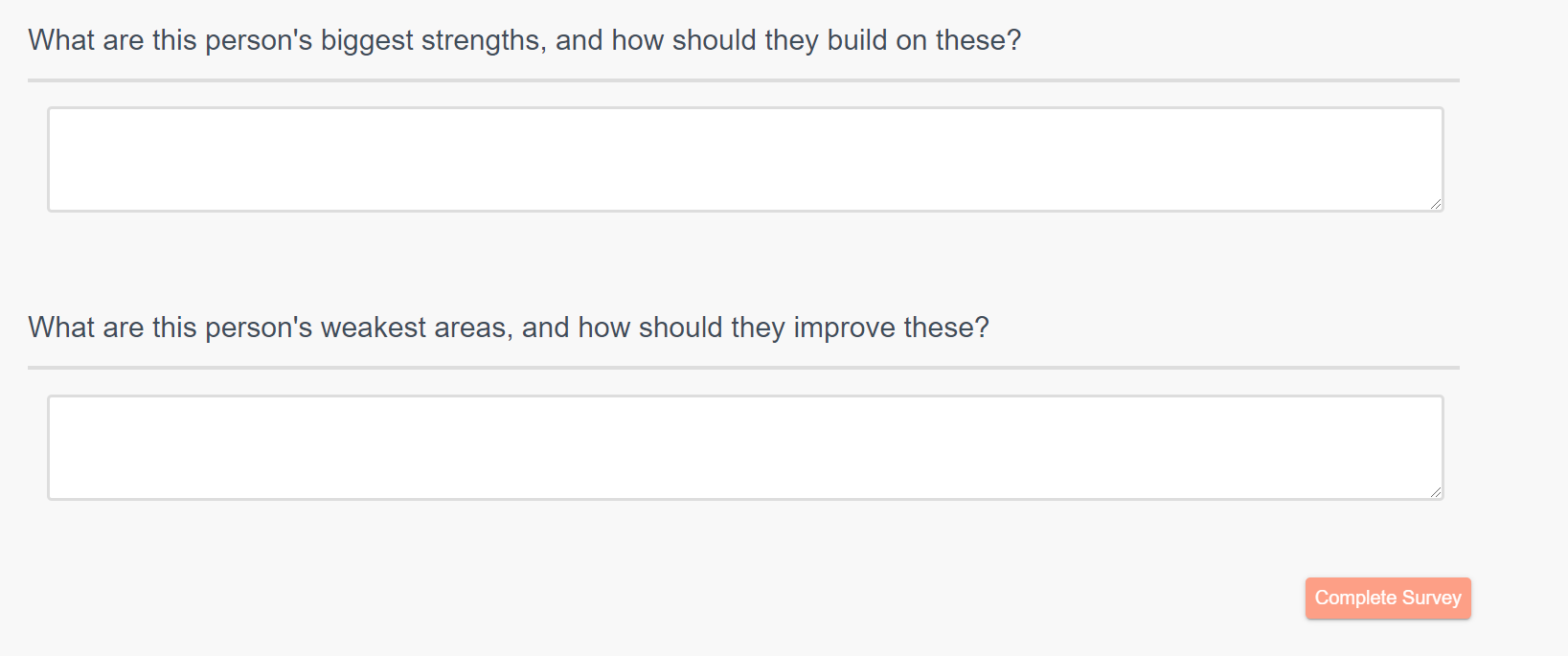
Viewing the 360° survey feedback.
Once the survey is complete, both the Employee and their Manager can view the completed 360° results.
The survey results can be found under the 360° Surveys section of a user's profile and by clicking on the survey that was sent.
The results from each category are grouped together to give an overall result. By reviewing these results, Employees can see how they are perceived across these various categories. This will help them to increase their self-awareness around their strengths and weaknesses in order to help them develop and improve.
