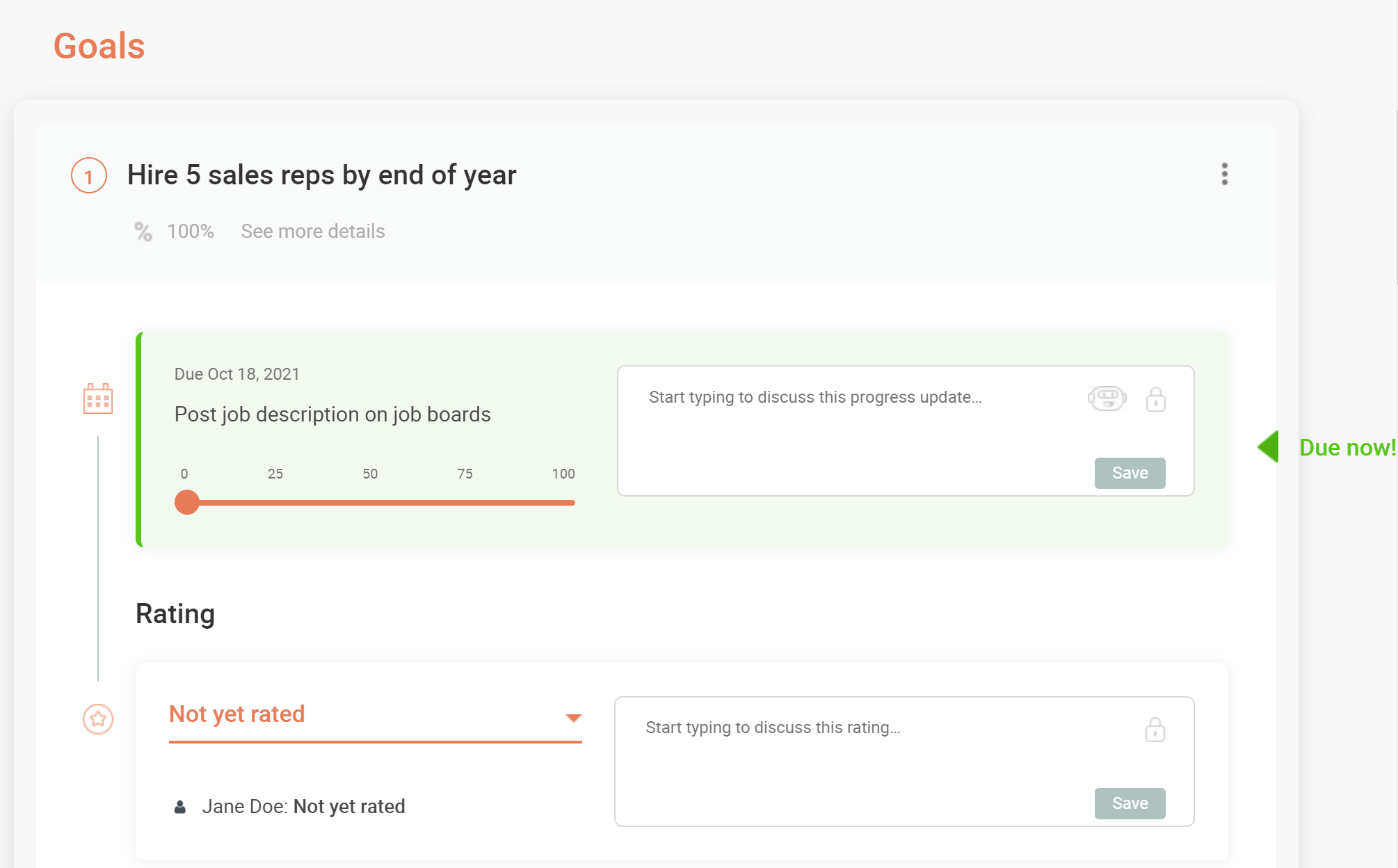How do I add a milestone to my plan and how do I update progress on milestones?
Milestones help you break your goals down into bite-sized pieces, that way it is easier for you and your Manager to see progress throughout the year. Milestones can be added to your plan by following these steps:
-
On your Home screen click on the tab that contains name of the plan where you want to add the milestone.
.png?width=688&height=177&name=unnamed%20(1).png)
-
To add milestones to a goal, click the three dots to the right of the goal and click Add milestone.
.png?width=688&height=325&name=image%20(3).png)
-
After adding the milestones and selecting the due dates, click on Ask your manager for input.

Once your manager approves the changes, you will be able to update your progress on the milestones.
How to update progress on milestones?
You will get an email notification on the due date of the milestone with a link to the page where you need to update the milestone progress.
To update the progress, follow the steps below:
- Click the link in the email notification which will bring you to the progress update page.
- The milestone that is due will be highlighted. Use the slider next to it to indicate your progress and leave a comment to provide insight on your progress.